Of the interesting features that Mac OS users encounter, to their great surprise, there is no Cut command on the menu . How do I add a cut command to the Finder on Mac?
It’s actually very simple. First you need to install the free XtraFinder utility . We will not dwell on the installation process in detail – it is freely available, and the instructions for its step-by-step installation should be enough to simply follow them without additional comments in this article.
When XtraFinder is installed, go to the Features tab . Check the Copy and Paste checkbox as noted in the image below.
The features of XtraFinder can be seen in the image below:
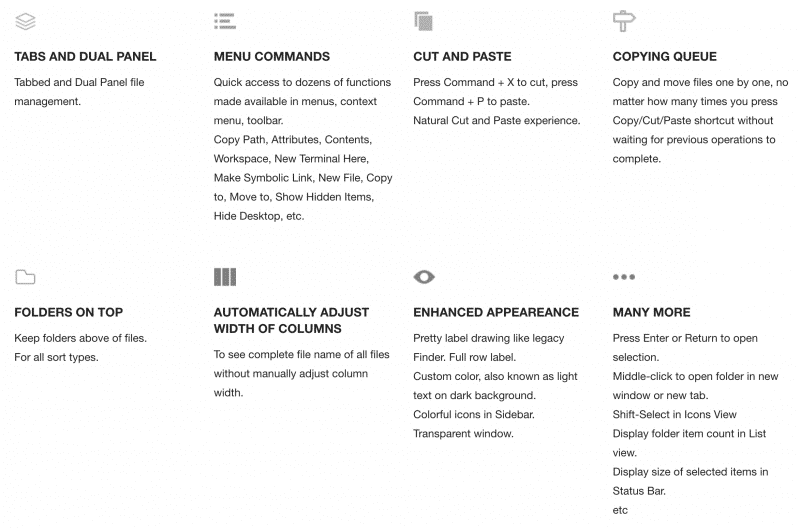
That’s all, actually! Now the same commands as in Windows will be available in the Macintosh context menu. Agree that this is not difficult at all.
Can I do without XtraFinder
If for some reason you do not want to install XtraFinder, then the question of how to cut a folder in Mac OS (how to move a folder in Mac) has another answer, without it.
First, select the desired file. Further hotkeys [Cmd] + [ C ] .
Go to the folder where we want to carry out the movement, and press the [ Cmd ] + [ Option ] + [ V ] .
That’s all! This is how the standard cut works on a Macintosh.
What will be more convenient for you – installing an additional program or getting used to a new combination of hot keys, decide for yourself.






