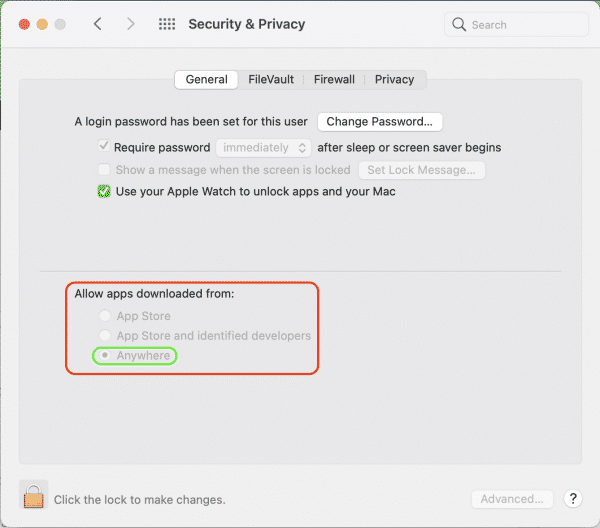In Mac OS, there is a special service called Gatekeeper, created to verify the digital signature of applications and in case of probable problems, does not allow them to start.
On the one hand, it seems to be a useful defender – if you are worried about your safety, then set it up to the maximum and problems will be practically excluded. However, more often users are worried about how to disable the verification of Mac applications, how to install programs on Mac OS Big Sur from any developer, because this defender bothers them with its importunity.
Previously, before Mac OS Sierra, it was easier to disable GateKeeper, but now programs can be started, and the defender can be disabled if necessary.

If it is enough to solve the question of how to turn off the check of Mac programs without understanding how to turn off the Mac Gatekeeper entirely, then just click on the shortcut of a certain program while holding down Ctrl and click on Open . The gatekeeper will warn you of the danger, but will allow the application launch.
In order not to suffer every time that Mac OS Sierra programs do not start without such dances with a tambourine, type the following command in the Terminal (you need an admin password):
sudo spctl --master-disable
Next, open the system settings, there “Security and Protection”, the General tab. There will have to be the ability to allow the launch of any applications, that is, the question of how to disable Gatekeeper Mojave will be almost completely resolved.