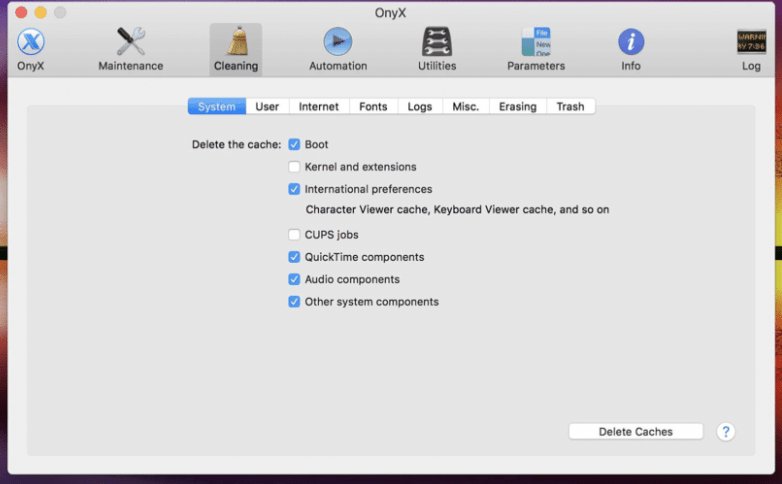Mac OS has a list of recent files stored in a folder of the same name. It’s no secret that this is far from always necessary and useful, and sometimes even annoying – you yourself know how and where to find the necessary files, and everything else is just an eyesore.
Therefore, many are interested in the question of how to clear the recent folder in Mac OS. And he is often interested in how to clear recent programs for everyone in principle.
There are several options.
You can install the OnyX program (it is in English, but everything is clear there, and we will use one function).
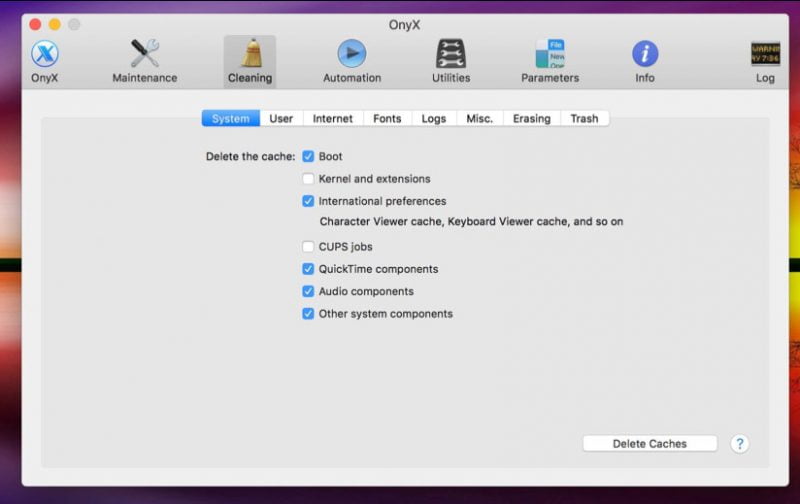
Launch, select Cleaning, Misc. Leave the Recent Items checkbox and click Execute.
We reboot the computer. All recent files in all programs will need to be cleaned up.
Another option helps to clear recent only in Finder (but this is most often needed).

Launch Finder (this is the first icon in the dock), click on Go and Recently Used Folders. Click on Clear Menu in the side menu.
Then go to the Apple menu (top left), Select Recently Used Items > Clear Menu. Recent should now be zeroed out in Finder.
There is one more way.
Try sequentially typing the following commands in the Terminal:
defaults delete com.apple.Preview.LSSharedFileList RecentDocuments
defaults write com.apple.Preview NSRecentDocumentsLimit 0
defaults write com.apple.Preview.LSSharedFileList RecentDocuments -dict-add MaxAmount 0
killall dock
Additionally, in each specific program, you can look for ways to delete recent items and/or history assumed by this particular program (they are usually easily found in the interface, especially if the program is in its native language).