Creating a text document on Mac OS isn’t all that predictable. If in Windows it is enough to call the context menu on the desktop for this, then in Macintosh everything is somewhat different.
To create files, the standard Mac Terminal can come to the rescue . For this, the touch command is used there .
That is, you just need to enter in the Terminal (in the Terminal you need to specify the path to the folder in which you need to create the file or open the terminal immediately in the desired folder), for example:
touch textfile.txt
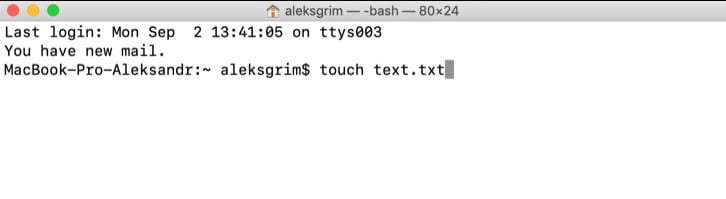
And a text file textfile.txt will be created. This way you can create not only txt, but also files with any other extensions.
There are alternative ways, if this is not convenient for you every time.
For example, TextEditor is a standard Mac OS utility for creating and working with files. Already inside it, you can create almost all common formats of text documents.
If there is no TextEditor icon in the Dock, try looking for it in all applications in the Others folder.








